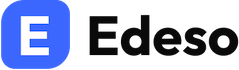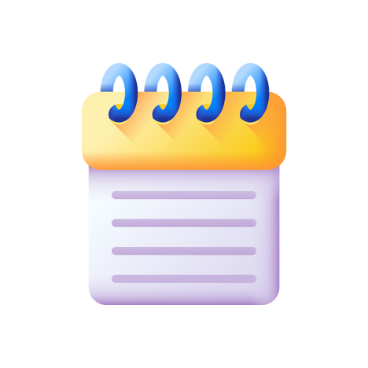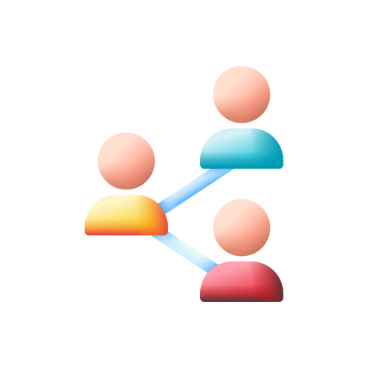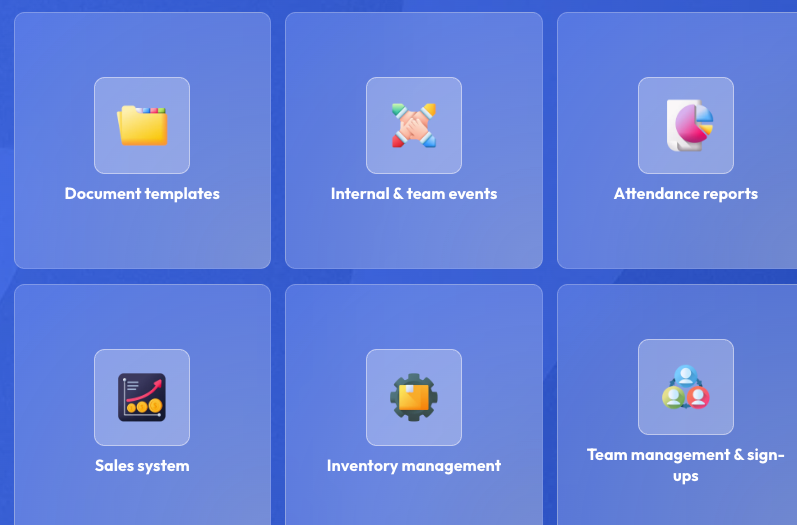Introduction to church sign-up systems
Sign-up systems are the gateway through which members, visitors, and families connect with church life. A well-designed process removes friction and creates a sense of belonging. Whether for weekly services, small groups, or large conferences, the way sign-ups are collected reflects how the church values organization, accessibility, and care for its people.
Why proper sign-up collection matters for growth
Accurate and streamlined sign-ups help churches grow. When the process is smooth, more people register, return, and participate consistently. Reliable data also allows leaders to plan better, allocate resources wisely, and identify areas where ministry is expanding. Without a structured approach, churches risk losing engagement opportunities and creating confusion among members.
Common mistakes churches make when collecting sign-ups
- Using complicated forms that discourage participation
- Collecting unnecessary personal details
- Failing to confirm registrations or send reminders
- Not adapting forms for mobile users
- Over-relying on paper sign-ups that are easily lost or misread
Such mistakes create frustration, reduce trust, and leave staff overwhelmed by administrative tasks.
Choosing the right method for sign-ups
Every church must choose methods that match its size, culture, and resources. A small congregation may prefer simple online forms, while a larger church with multiple ministries benefits from integrated digital platforms. The goal is to make registration effortless for both the participant and the church team.
Paper forms vs digital sign-up
Paper forms offer familiarity but lack efficiency. They require manual data entry, risk errors, and are difficult to store. Digital sign-ups, on the other hand, are fast, accessible, and automatically stored for future use. In today’s environment, digital methods ensure scalability and convenience for everyone involved.
Online forms and mobile-friendly options
An online form should be easy to find, quick to complete, and accessible from any device. With most people browsing on smartphones, mobile-friendly options are no longer optional but essential. A responsive form adapts to the user’s screen, making the process seamless whether at home or on the go.
Integrating sign-ups with your church website
Embedding sign-ups directly on the church website builds trust and consistency. Members already recognize the domain, which reduces hesitation. Integration also ensures that event registrations, volunteer sign-ups, and donations stay connected to the church’s central system.
Best practices for digital sign-up forms
Keeping forms short and simple
Every additional field increases the chance of abandonment. Only ask for information necessary to the event or activity.
Using clear language and instructions
Avoid jargon. Write questions plainly so people understand exactly what is expected.
Making mobile usability a priority
Buttons, checkboxes, and text fields should be large enough to tap without frustration.
Ensuring privacy and data protection
Collecting only the data you need
Minimize data collection to reduce risk. Do not ask for sensitive details unless absolutely required.
Communicating how member data is used
Transparency builds trust. Inform members how their information will be stored, protected, and applied in ministry.
Compliance with local data protection regulations
Follow GDPR, CCPA, or other relevant laws. Churches are custodians of personal data and must demonstrate responsibility.
Streamlining event sign-ups
Ticketing systems for large events
For conferences, concerts, or seasonal services, ticketing tools control capacity and generate QR codes for quick entry.
RSVP tools for small gatherings
Smaller groups work well with simple RSVP systems. They give clarity without unnecessary complexity.
Automated confirmations and reminders
Automated emails or SMS reduce no-shows and reassure members their registration is complete.
Child and youth ministry sign-up essential
Parent and guardian permissions
Consent forms are critical for minors. Clear authorization protects both the family and the church.
Emergency contact details
Always include fields for emergency phone numbers and relevant medical information.
Secure check-in and identification
Check-in systems with badges or QR codes increase safety and accountability during children’s programs.
Family sign-up and group registration
Linking family members under one profile
Households benefit from unified profiles. Parents can manage registrations for children without duplicating information.
Options for registering multiple participants
Group registration saves time for families attending the same event.
Simplifying household communication
When linked profiles exist, announcements and reminders reach the entire family at once.
Encouraging recurring sign-ups
Using reminders for weekly or monthly activities
Regular reminders through email or push notifications maintain consistency.
Creating recurring event sign-up options
Allow members to sign up once for a recurring activity instead of repeating the process every week.
Building a habit of consistent participation
When systems are simple, participation becomes routine, strengthening engagement over time.
Using sign-up data to improve ministry engagement
Tracking attendance trends
Patterns in attendance highlight which ministries are thriving and which need support.
Identifying growth opportunities
Data uncovers areas where new groups or services might be needed.
Strengthening volunteer management
Volunteer schedules and commitments can be organized more effectively through data-driven insights.
Integrating sign-ups with donations and payments
Offering payment options during registration
Events often involve costs. Integrating payments reduces complexity and secures commitment.
Simplifying one-time and recurring donations
Members can give directly during the sign-up process, encouraging generosity.
Transparent receipts and acknowledgments
Instant receipts and thank-you messages build trust and accountability.
Our preffered tools to manage events signups
1. Edeso
This is a bit biased but we really made a great effort to make this the tool for church management software. This tool brings everything into one place: sign-ups, giving, sermons, and notifications.
Edeso our all-in-one solution where you can have your own church app, manage events, signups, sermons etc. The features to cost ratio is one of the best in the market and our focus when creating the platform is to actually have everything in one single platform with your own church branded app that can help you manage your church on the go, not only event signups.
Pros:
- Native branded mobile app for iOS and Android
- Complete all-in-one platform (members, events, finances, worship, groups)
- Built-in ticketing, child check-in, and attendance tracking
- Online and recurring donation system with budget management
- Real-time live translation (<100ms delay)
- Scales for both small and large churches
Cons:
- Newer platform, less known than competitors like Planning Center
- May require onboarding to unlock full potential
- Fewer third-party integrations compared to older system
We are working actively to make it better and we can actually implement new custom solutions that can help your church directly. We take our pride in support and feature designs so give us a try.
2. Planning center
Pros:
- Scales well for larger congregationsOne of the oldest CHMS in the space that comes with a really solid solution pack.
- Highly modular system, pay only for what you use
- Strong worship planning and volunteer scheduling features
- Powerful child check-in system with security labels
- Robust giving and donation tracking
- Integrates with many third-party apps
Cons:
- Pricing can become expensive as more modules are added
- Steeper learning curve for smaller churches or non-technical staff
- Requires multiple modules to get full functionality
- Limited branding customization for the mobile app
- Best suited for medium to large churches, less ideal for very small ones
- It has separated features, a lot of upsells and the UX lacks quite a bit in our opinion. It is hard to get your team to implement is as a lot of great features are “hidden” from non-experienced users. Once you get to understand how it works it is a solid solution.
3. CH Meeting
Pros:
- User-friendly interface with quick setup
- Mobile apps for leaders and members(their app so you cannot brand it to your church name)
- Affordable plans, including a free option for small churches
- Event management with attendance tracking
Cons:
- Limited customization compared to larger CHMS platforms
- Reporting features can be basic for complex needs
- Donation management is less advanced than dedicated giving platforms
- Some integrations with third-party tools are missing